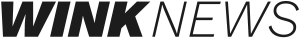React Native Deep Dive: From Setup to Deployment – A Comprehensive Guide
Ask any app developer about “React Native” & they will hardly say anything bad about it!
Well, there are abundant reasons behind it!
Did you know?
There are nearly 40% of developers use React Native for mobile apps and its market share is growing exponentially!
Considering such facts, businesses are aggressively running into React Native to build a robust and scalable mobile app!
But how to get started is still a matter of grave concern!
Don’t sweat it out!
This guide will help you in building a React Native app from ideation to deployment!
Let’s get started!
Understanding React Native
React Native is a popular cross-platform app development framework that enables developers to build robust, scalable, & feature-rich apps. Infused with state-of-the-art features and functionalities, these apps work well on almost all browsers and devices. Unlike traditional app development frameworks, React Native allows you to write code once and then create apps for multiple platforms. With a single codebase, developers can save time and cost in the overall app development process without compromising consistency.
Coming to its popularity, React Native has strong community support and has over 230,000 stars on GitHub.
Now, that you have understood the meaning of React Native, it’s time to learn its key features and benefits.
Key Features & Benefits of React Native App Development
Here is the list of the potential features and benefits of React Native.
- Cross-Platform Development:
One of the key features of the React Native app is that it allows developers to write code once and run it anywhere. The framework allows developers to use the same codebase for both iOS and Android to save development time. Furthermore, this cross-platform app development will ultimately save money and drive conversions in the long run.
- Native Performance
Another key benefit of choosing React Native is that it provides components that map directly to their native counterparts. Thus, the app feels and performs like a native app and fosters a seamless user experience.
- Hot Reloading
React Native comes with a “Hot Reload” feature that allows developers to make and view changes instantly. Not only does it help speed up the development process but also helps in enhancing productivity.
- Strong Community Support
React Native has a vibrant community that contributes to its ecosystem. With such huge support from the community, developers can ensure regular updates, new features, and third-party plugins.
- Robust Ecosystem
Infused with intuitive and pre-defined components and widgets, React Native helps reduce development time. The framework is loaded with user authentication and push notifications that ensure a quick and seamless user experience.
Steps to Build a React Native App
If you are looking to build a solid React Native app, here are the key steps to follow. Let’s dive in!
Step 1: Setting up the Environment for React Native
- Prerequisites:
Before you run into the app development process, ensure you install the following aspects;
- Node.js
- Watchman
- JDK
- Installing React Native CLI:
The React Native Command Line Interface (CLI) is a useful tool for creating and managing React Native projects. To install it, simply use npm.
Here are the steps to set up emulators:
- For Android: If you want to build an Android, simply install Android Studio. This will provide you with the Android SDK and an emulator.
- For iOS: If you’re working on iOS, you’ll need a Mac. Install Xcode, which includes the iOS SDK and the iPhone simulator.
- Creating Your First React Native Project:
To get started, make sure you run the following command;
| react-native init YourProjectName |
After that, you are required to navigate to your project directory and run the app:
| cd YourProjectName
react-native run-ios #for iOS react-native run-android #for Android |
In the next way, you can replace “Your Project Name” with the desired name for your application.
Step 2: Navigate to the project directory
In the next step, you are required to make a change to the project directory by running the following command:
| $ cd YourAppName |
Step 3: Start the development server
Once you are done with the above command, you can start the Metro Bundler, which is responsible for building the JavaScript bundle, by running the following command:
| $ npx react-native start |
Step 4: Run the app on a simulator or device
In the fourth step, you might need to connect a physical device for iOS or Android. Then, open a new window and run the following command in the box below.
| $ npx react-native run-ios |
On the other hand, if you want to run the app on Android, then you can use the following command in the box below.
| $ npx react-native run-android |
Step 5: Make Changes to the App
To begin working on your app, open your preferred code editor, such as Visual Studio Code. From there, navigate to the root directory of your project and locate the App.js file. This file serves as the entry point for your app’s code. Once you’ve found it, you can start making changes to the code using React Native components written in JavaScript.
Step 6: Hot Reloading and Debugging
When developing a React Native app, hot reloading can be extremely useful. This feature ensures that your app is automatically updated with the latest code as you make changes and save them. Additionally, there are various debugging tools available that can help you identify and fix issues. These include the React Native Debugger, as well as debugging tools that are integrated into many code editors.
With these tools at your disposal, you can now start building your app. Simply add components and integrate them with different libraries and APIs to meet your specific requirements.
The Bottom Lines
So, that’s a wrap to the steps for React Native app development from setup to deployment!
To conclude, businesses have embraced React Native due to its faster development cycles, cost savings, and simplified user experience.
If you are also interested in building a React Native app, look no further than EitBiz!
EitBiz is a leading mobile app development agency that builds high-performance, intuitive, and feature-rich React Native apps. Furthermore, we efficiently harness cutting-edge tech stack to build apps that perform well across multiple platforms and devices.
Ready to build your own React Native app? Call us at +1 (812) 530- 6300 or mail us your app requirements to info@eitbiz.com today!