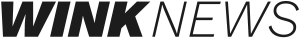TikTok is one of the trendiest social media platforms that presents a treasure trove of creative tools to enrich videos and set them apart from the crowd. From subtle enhancements to mind-blowing transformations, users can access fantastic filters and excellent effects within the platform. But with so many options available out there, you might struggle to select the right one for you. In order to guide you, we have curated a list of filters and effects you need to try right now. Let’s dive in!
- Beauty Filters
Everyone would like to look their best in pictures. With a clear understanding of this, TikTok offers a selection of subtle filters that can enhance your natural beauty without sacrificing authenticity. These filters are perfect for close-up videos, selfies, or any content where you want to look your best.
How to Use
- Open the TikTok application and tap the ‘+’ icon to capture a video.
- Tap ‘Effects’ on the left side of the recording screen.
- Choose ‘Beauty’ from the categories and select your preferred filter.
- As per your need, adjust the intensity using the slider.
When you combine these beauty filters with good or natural lighting, you can get better results than you expect.
- Green Screen Effect
The Green Screen effect allows you to replace your background with any image or video. This effect is excellent for storytelling, creating immersive experiences, or just adding a fun twist to your videos.
How to Use
- Tap ‘Effects’ and find the Green Screen effect.
- Now, select an image or video from your gallery to use as a background.
- Adjust your position and start recording with the new background.
Make sure to use high-quality images or videos to get a seamless experience. Also, experiment with different backgrounds to match your content’s theme. To make this video more popular, buy TikTok likes, boost engagement even more, and enhance your content’s impact on the platform.
- The Clone Effect
Have you ever admired the double action in movies? Can you believe that you can do it yourself? Yes, it’s possible with this Clone effect on TikTok. It allows you to duplicate yourself in the same video by creating the illusion of multiple ‘you are’ interacting. This effect would be ideal for skits, dances, or showing different perspectives.
How to Use
- As usual, navigate to the Effects tab and discover the Clone effect there.
- Now, set up your camera in the desired location and position yourself.
- Record each segment as you wish while maintaining the same lighting and positioning.
Maintain a steady camera position to make the cloning effect seamless. You can use this effect to create interesting dialogues or synchronized dances that would impress the audience quickly.
- Slow-Motion Effect
The slow-motion effect allows you to slow down your video by highlighting dramatic moments or adding a cinematic touch to your visual content. It is commonly used in dance videos, sports clips, or action shorts.
How to Use
- Start recording your video on TikTok as usual.
- Tap the Speed icon (represented by a speedometer symbol) on the right side of the recording screen.
- At last, select the desired slow-motion speed, such as 0.5x or 0.3x, and continue recording.
You are recommended to use slow motion to focus on any special moments or expressions. It is particularly effective when you want to showcase details that might be missed at regular speed. So, choose wisely!
- Voice Effects
Are you bored of your own voice or regular voice that you blend with your video? Then, this voice effect is for you! Voice effect is nothing but modifying your voice by adding a humorous or dramatic effect to your TikTok video. With this effect, you can sound like a chipmunk, robot, or even a giant. This effect is great for captivating viewers immediately and encouraging them to watch your video.
How to Use
- Record your video with audio.
- Then, tap the Voice Effects icon (with the microphone symbol) on the right side of the screen.
- Choose a Voice effect from the available options and merge it with the captured video.
You are advised to pair the voice effects with appropriate facial expressions or actions for maximum impact. Also, keep hands on different effects to match the tone of your video.
The Final Words
These are some of the commonly used filters and effects on TikTok. Keep in mind that you are not limited to these. There are tons of options available out there on the application. To get insight into how well filters and effects work, check out TikTok statistics and refine your content strategy accordingly.
With the right filters and effects at your fingertips, you can create videos that are visually appealing and uniquely yours. So, think out of the box, unleash your creativity with these creative tools, and enrich the value of your TikTok videos effortlessly. Start exploring now!