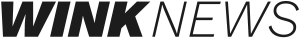In today’s rapidly evolving digital landscape, creating fluid and responsive applications is more crucial than ever. For developers leveraging Flutter, Google’s UI toolkit for crafting natively compiled mobile, web, and desktop applications from a single codebase, understanding how to optimize performance in Flutter development is paramount. Flutter’s efficiency and versatility have made it a go-to choice for many developers, but like any framework, it comes with its unique set of challenges, especially regarding performance optimization.
Understand and Utilize Flutter’s Performance Best Practices
Before diving into more intricate optimization techniques, developers must start with the fundamentals by embracing Flutter’s recommended performance best practices. One key aspect is choosing the correct widgets for their intended use cases, which helps maintain a clean and efficient codebase. Flutter’s comprehensive documentation sheds light on various best practices, such as optimizing the widget tree’s depth to facilitate smoother rendering and avoid unnecessary widget rebuilds. By proactively adhering to these guidelines, developers can preemptively tackle many everyday performance issues, setting a solid foundation for more advanced optimization efforts. It’s also important to stay updated with Flutter’s evolving best practices, as staying informed can lead to discovering new techniques and methodologies for enhancing app performance. Engaging with the wider Flutter community through forums and discussions can also surface insights and recommendations on adhering to and going beyond these best practices.
Efficient Widget Tree Management and Use of Const Constructors
Optimizing your Flutter app begins with a streamlined widget tree. A cluttered or overly complex widget tree can hamper your app’s performance, leading to longer rendering times and a suboptimal user experience. To combat this, focus on creating a widget tree that is as lean and straightforward as possible. This involves critically evaluating each widget’s necessity and role within your app, removing redundant or unnecessary widgets, and simplifying structures wherever feasible.
In addition to careful widget tree management, the strategic use of const constructors plays a pivotal role in enhancing performance. By declaring widgets as const, you inform the Flutter framework that the widget, once built, will not change. This allows Flutter to bypass these widgets during the rebuild phase, thus saving precious computational resources and time. This practice is particularly beneficial for static elements of your UI, such as stylistic elements or layout structures that remain consistent across user interactions. Incorporating const constructors judiciously can lead to more efficient code execution and a smoother, faster app experience.
Profiling and Analyzing Your Flutter App
Profiling and analyzing your Flutter app is critical in identifying and solving performance issues. Flutter’s suite of DevTools offers a robust set of profiling utilities designed to pinpoint areas where your application may be underperforming. Through the performance view in Flutter DevTools, developers can access detailed metrics on app rendering times and discover specific bottlenecks hindering the app’s smooth operation. This proactive approach allows for targeted optimization efforts, enabling developers to focus on modifications that will significantly impact performance. Furthermore, employing these tools regularly throughout the development process makes it possible to catch and address potential performance issues early on, preventing them from escalating into more severe problems. It’s essential to integrate profiling and analysis into your regular development workflow to ensure that performance remains a top priority throughout your app’s lifecycle. This strategy not only aids in maintaining optimal performance but also significantly enhances your application’s overall quality and user experience.
Leveraging Lazy Loading and Efficient Data Fetching
Implementing lazy loading is a game-changer for Flutter apps that deal with extensive collections of data or media. This technique prioritizes the loading of critical resources while delaying others until needed, effectively reducing initial load times and conserving system resources. Additionally, adopting efficient data fetching strategies is essential to maintaining app performance. Strategies such as caching data locally to reduce the number of network requests and prefetching data to ensure it’s ready before the user needs it can significantly improve the responsiveness of your app. By thoughtfully applying these approaches, developers can achieve smoother performance, particularly in data-intensive applications. It’s essential to carefully evaluate which parts of your app can benefit the most from lazy loading and to implement data fetching optimizations that align with your app’s specific requirements and user expectations.
Optimizing Images and Assets
In the realm of Flutter development, the optimization of images and assets is a critical factor in enhancing app performance. Efficient handling of these resources can significantly reduce the memory footprint and loading times of an application. To achieve this, developers should focus on resizing images to the most appropriate dimensions for their use case, avoiding the overhead of scaling large images down at runtime. Compressing images without compromising their quality is another effective strategy; formats like WebP offer excellent compression ratios and are fully supported in Flutter. Additionally, choosing the correct format for your assets, such as SVG for vector graphics, can drastically reduce the size and increase the efficiency of asset rendering. Flutter’s image-caching mechanisms are a powerful tool in this optimization process. They prevent the need to reload images from the network or disk each time they appear on the screen, thus saving bandwidth and reducing load times. By meticulously applying these strategies to manage images and other graphical assets, developers can ensure their Flutter applications are visually appealing and performant, enhancing the user’s experience.
Implementing Effective State Management
In the quest for optimized Flutter app performance, the role of effective state management must be balanced. Inefficient state management practices often lead to redundant widget rebuilds, which bog down app responsiveness and speed. You can significantly reduce unnecessary computational work by carefully choosing a state management pattern that aligns with your application’s complexity and needs. Popular state management solutions like Provider, Riverpod, Bloc, and MobX offer various advantages depending on the application’s scale and developer preference. Each of these frameworks allows for a more structured and predictable state management process, ensuring that only the widgets that need to be updated are rebuilt. This targeted approach conserves system resources and maintains the app’s responsiveness to user interactions. Developers should invest time in understanding the nuances of these frameworks to select the most appropriate one, considering factors such as learning curve, documentation, community support, and integration with existing codebases. Implementing state management is a proactive step towards achieving seamless performance and a compelling user experience in Flutter applications.
Reducing JavaScript Bridge Use in Flutter Web
For Flutter web applications, excessive reliance on the JavaScript bridge often hinders efficient performance. Each interaction with this bridge adds a layer of overhead that can slow down the app, impacting animations and user interactions. To mitigate this, developers must explore native Flutter or Dart implementations before applying JavaScript interoperability. This strategy not only streamlines performance but also maintains the app’s fluidity. In instances where JavaScript interop is necessary, it’s advisable to batch calls or manage them asynchronously to minimize performance bottlenecks.
Additionally, developers should thoroughly test the impact of these interop calls on the web app’s performance using the profiling tools available within Flutter DevTools. This proactive approach identifies and optimizes problematic areas, ensuring a seamless user experience. By prioritizing native implementations and optimizing necessary JavaScript bridge usage, Flutter web apps can achieve higher performance levels, keeping them competitive and enjoyable for users.
Taking Advantage of Ahead-of-Time (AOT) Compilation
Ahead-of-Time (AOT) Compilation offers a powerful way to elevate the performance of Flutter apps. By converting Dart code into native machine code ahead of deployment, AOT compilation ensures that the application runs as efficiently as possible right from the start. This method contrasts with Just-In-Time (JIT) compilation, which occurs during runtime and can slow down app launch and execution. AOT compilation is particularly beneficial for production environments with critical speed and resource efficiency. By pre-compiling the app’s code, developers can avoid the performance overhead associated with JIT compilation, leading to faster startup times and smoother operation. This process is crucial for applications that demand high performance, as it maximizes efficiency and reduces latency. Implementing AOT compilation requires a strategic approach during the development cycle, with particular attention to the build and deployment phases. Optimizing your Flutter app through AOT compilation is a step forward in ensuring that end-users enjoy a seamless and responsive experience, underscoring the importance of this compilation technique in performance optimization efforts.
Monitoring and Optimizing Battery Usage
Battery efficiency is key in enhancing the overall user experience for mobile applications developed with Flutter. A well-optimized app runs smoothly and consumes less power, thereby prolonging device battery life—a critical concern for today’s mobile users. Developers can leverage various tools and strategies to minimize energy consumption. This includes optimizing animations and transitions to be more energy-efficient, managing background processes judiciously to prevent unnecessary battery drain, and using Flutter’s specific profiling tools to identify and rectify high power usage patterns within the app. By focusing on these areas, developers can ensure their apps are high-performing and considerate of the mobile device’s battery life. Implementing these optimizations effectively contributes to a positive and sustainable user experience, making the app more appealing to users who are conscious of their device’s energy consumption.
Engaging the Flutter Community for Continuous Improvement
The Flutter community plays a crucial role in driving performance optimization forward. By actively participating in this vibrant ecosystem, developers can uncover valuable insights and innovative strategies to tackle performance challenges. The community, accessible through various forums, social media platforms, and events, is a dynamic resource pool. It offers a platform for sharing experiences and solutions and learning from the collective wisdom of fellow Flutter enthusiasts. Additionally, exploring flutter outsourcing opportunities can open doors to specialized expertise, providing tailored solutions that further refine app performance. Leveraging the community’s power accelerates problem-solving and fosters a culture of continuous improvement and collaboration, which is essential for staying at the forefront of Flutter development advancements. Engaging with this network enriches the developer’s toolkit, enabling the delivery of exceptionally performant Flutter applications.