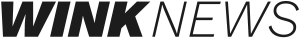Is your BigCommerce website not loading the way it should? Do customers have trouble accessing your website? If yes, then you need to work on the speed of your website. A website is the face of your offline business allowing visitors to know about your website and the services you are selling.
Now, imagine you are trying to access a website but it takes too long to load and show the contents of the website. To resolve the issue, try changing your slow website into a speedy website helping visitors to get complete and easy access to your website. This not only helps in speeding up your website but also improves the number of sales on your website.
Fortunately, you can find the right solution for your website by using these strategies that are proven to improve the speed of your website adding benefits to your website in terms of sales and user experience. This blog explores the ten proven strategies that one can use in order to achieve the right speed on your website.
Here are the ten strategies for your website –
1. Optimize Images:
A website contains images that are large in size and significantly slow down the speed of your website. To ensure that the speed of your website is not affected by the images used on your website, make sure to use an image compression tool that reduces the size of your file without making a compromise on the quality of the website. Additionally, you should consider the lazy loading of images, this way they will only load when they come into view which reduces the initial time of the page loading.
2. Enable Browser Caching:
By enabling browser caching, you can instruct visitors’ browsers to store certain elements of your website, such as images and CSS files, so that they don’t need to be reloaded each time a user visits your site. This can lead to faster load times for returning visitors. An easy way to do the bigcommerce conversion optimization of your website helping your business to reach the targeted audience.
3. Minify CSS and JavaScript:
Minification involves removing unnecessary characters from code, such as white spaces and comments, to reduce file sizes. This can lead to faster downloads and improved overall site performance. The developer should ensure that there are no extra elements in the website that lead to a slower website giving your visitors a hard time and a bad experience.
4. Content Delivery Networks (CDNs):
Content Delivery Networks distribute your website’s content across multiple servers located in different geographic locations. This can lead to faster load times for users in various regions by serving content from the nearest server.
5. Choose a Fast and Reliable Hosting Provider:
The hosting provider you choose can have a significant impact on your website’s speed. Look for a hosting provider that offers fast server response times, reliable uptime, and scalable resources to accommodate traffic spikes. Investing your money in the right hosting provider will be a great advantage to you in the future.
6. Implement Lazy Loading:
Lazy loading is a technique that delays the loading of non-critical resources, such as images and videos, until they are needed. This can help improve initial page load times and overall site performance. A developer has complete knowledge and access to these factors helping you to get the best of your online business. An online business that only brings benefits to your website.
7. Optimize Your Code:
Clean, efficient code can contribute to faster load times. Ensure that your HTML, CSS, and JavaScript are well-structured and free from unnecessary speed issues. The code should be efficient enough that it helps your website to load better, visualizing the contents of your website in the right way.
8. Reduce HTTP Requests:
Each element on a web page, such as images, scripts, and stylesheets, requires an HTTP request. Minimize the number of requests by combining files, using CSS sprites, and reducing the number of on-page elements. One should take the right and required steps in order to ensure that their website loads better and faster.
9. Monitor and Optimize Third-Party Apps:
If you use third-party apps or integrations on your BigCommerce website, monitor their impact on performance. Some apps may introduce unnecessary problems or slow down your site, so it’s important to optimize or remove any that are causing issues. Resolve these problems by choosing the right person to help you with these problems.
10. Regularly Test and Optimize:
Performance optimization is an ongoing process. Regularly test your website using tools like Google PageSpeed Insights or GTmetrix, and make adjustments based on the results to continually improve performance. Make sure the regular updates on the condition of your website are resolved on time avoiding any hassle on your website or you losing customer because your website did not load correctly.
Conclusion –
Implementing the strategies outlined in this guide can significantly improve the speed and performance of your BigCommerce website. By optimizing images, leveraging browser caching, minimizing HTTP requests, and utilizing content delivery networks, you can enhance user experience, boost search engine rankings, and ultimately increase conversion rates. Additionally, prioritizing mobile responsiveness, streamlining code, and monitoring website performance will ensure that your site remains fast and efficient. With these proven strategies, you can create a seamless and lightning-fast browsing experience for your visitors, ultimately leading to greater success for your online store.