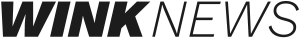Cloud storage has become a key part of running a business. In fact, more than 90% of businesses use cloud and its related solutions in their organizations. It helps store data safely and lets teams access files from anywhere. But cloud storage can be expensive if not used wisely. The good news is that there are many simple ways to reduce these costs. They are easy to implement, do not require the purchase of expensive software, and need no additional employees. They focus on making your storage efficient and keeping your business budget safe..
These crucial tips can save money and also improve productivity. Employees can work faster. Files remain organized. Your IT team can manage storage better. Saving money on cloud storage does not mean cutting corners. It means using smart methods that help your business grow.
Let’s talk in detail!
Tip #1. Review Your Storage Usage Regularly
Many businesses forget to check how much storage they use. They keep paying for more space than they need. Regular reviews of your cloud storage help identify unused files and help you allocate proper resources and files for departments that use the most storage. By tracking usage, you can avoid paying for unnecessary space.
How to Check Usage
- Use built-in tools from your cloud provider.
- Create a report of storage used by each department.
- Identify files that are old or rarely accessed.
- Delete duplicates to save space.
Tip #2. Delete Unnecessary Files
Unused files take up space and cost money. Businesses often save old files, thinking they might need them. But most old files are never used again. Removing them lowers costs.
Steps to Remove Files
- Archive old files that may be needed in the future.
- Delete duplicate files.
- Remove outdated project files.
- Set automatic deletion rules for temporary files.
Tip #3. Compress Your Files
Large files cost more to store. Compressing files makes them smaller in size. Storing and downloading smaller files takes up less space and is quicker. Besides, compression facilitates the whole process of sharing files.
Compression Tips
- Use zip or RAR formats for documents.
- Compress images before uploading.
- Use cloud-native compression tools.
- Train staff to save files in smaller sizes.
Compression works well with regular review and deletion. Together, these steps cut costs and improve efficiency.
Tip #4. Choose the Right Storage Tier
Cloud providers offer different storage tiers. Some are expensive but fast. Others are cheap but slower. Choosing the right tier saves money without affecting performance.
Understanding Tiers
- Hot storage is fast but costs more.
- Cool storage is slower but cheaper.
- Archive storage is cheapest for rarely used files.
- Move files to lower-cost tiers when not needed often.
Smart Tier Management
- Schedule automatic tier changes.
- Use monitoring tools to track file access.
- Review storage tier monthly.
- Shift older files to archive storage.
Using the correct tier keeps your business paying only for what it really needs. This strategy pairs well with compression and deletion.
Tip #5. Automate Storage Management
The process of manual management is time-consuming and may cause errors. On the contrary, automation deals with the tasks of transferring files, disposing of outdated files, and tier changing. Thus, it saves time and cuts costs.
How to Automate
- Set rules for automatic deletion of temporary files.
- Move inactive files to cheaper storage tiers automatically.
- Use cloud management tools for alerts and reports.
- Schedule regular cleanup tasks.
Automation connects to tracking usage. It makes reviews easier and reduces human errors. Businesses save money, and staff work on important tasks instead.
Tip #6. Use a Multi-Cloud or Hybrid Cloud Strategy
Relying on one cloud provider may be costly. Multi-cloud or hybrid cloud can save money. You can store different types of data on different clouds. Some clouds are cheaper for certain storage types.
Multi-Cloud Tips
- Store backups on cheaper cloud providers.
- Use a fast cloud for active files.
- Archive old files on another cloud.
- Compare pricing regularly to choose the best options.
Hybrid Cloud Benefits
- Combines private and public clouds.
- Keeps sensitive data secure.
- Optimizes storage cost.
- Improves accessibility and speed.
Using multiple clouds spreads the cost and keeps your business flexible. This method works best when combined with automation and proper tier selection.
Tip #7. Monitor and Negotiate Cloud Costs
Cloud providers often increase prices. Monitoring costs helps spot changes quickly. Negotiating with providers can reduce expenses. Many providers give discounts for long-term contracts or large usage.
Cost Monitoring Tips
- Track monthly cloud bills carefully,
- Compare planned usage with actual usage.
- Use cost management tools offered by the provider.
- Talk to the provider for custom plans and discounts.
Monitoring and negotiating ensure businesses pay fair prices. It completes the cost-saving strategy and works with all previous tricks.
Conclusion
Cloud storage does not have to be expensive. Simple tricks like reviewing usage, deleting unnecessary files, and compressing files save money. Choosing the right storage tier and automating management increases efficiency. Using multi-cloud or hybrid cloud and monitoring costs ensures long-term savings. These tricks connect together. Saving money does not affect performance. It makes business smarter and more competitive. Every company can start today.